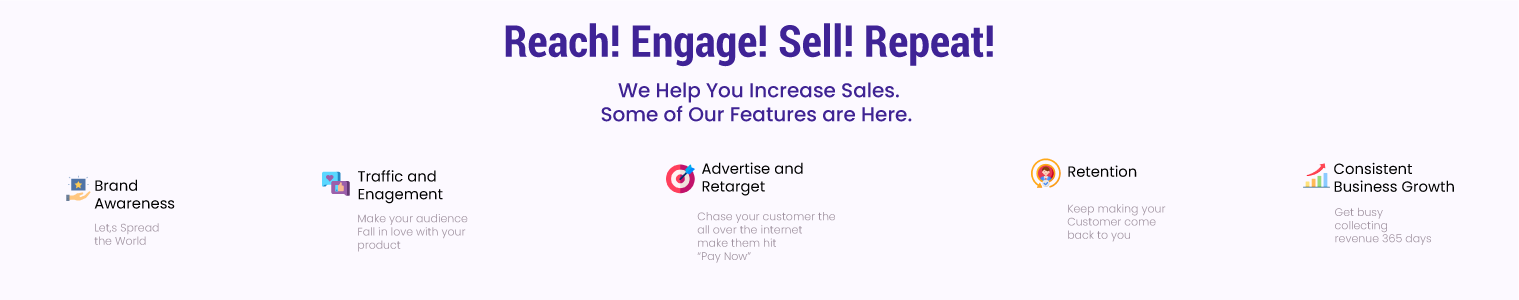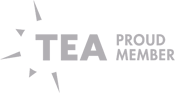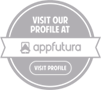Reaching new Heights with Power BI Development
Data is at the heart of today's digital-driven industries and is regarded as a valuable resource in strengthening a data-driven decision-making procedure. Power BI, a powerful business data analysis tool from Microsoft, provides a framework for collecting, analyzing, and visualizing data via appealing visualization and immersive reports, enabling companies to improve profit growth and discover additional insight. Data holds the explanations for your mission-critical queries, either in the cloud or on-premises. The data universe is so complicated that conventional BI solutions for integrating multiple sources of information and transforming existing intelligence information are nothing short of astounding. That is why Power BI Development and Consulting Company extract the riches of accessible information to obtain the most insightful information into processes, marketplaces, industry developments, and online marketing.
Qdexi Global Solutions LLP is a Power BI Development and Consulting Company. We can assist you in reshaping user-friendly business insights, advanced analytics, and custom reports that end up driving your business by enabling you to make rapid, wiser, and more responsible choices. Entrepreneurs, SMBs, and large-scale enterprises can now utilize mobile applications to access such insightful business intelligence tools and make decisions on the spot. Our Power BI developers� core function is creating and implementing Microsoft Power BI solutions. We can help with Power BI dashboard development, identifying the right KPIs, integrating third-party alternatives, incorporating highly scalable concepts, prototyping, and developing customized reports. We work with a wide range of innovations, such as Power BI dashboard development, mobile application development, on-premise Power BI Gateways, and Power BI service configurations.
What is Business Intelligence?
Business intelligence consists of techniques, applications, and mechanisms that accumulate and transform raw business data into useful data. Businesses can use BI to incorporate multiple datasets and analyze and display them in the form of visual perspectives.�
Business intelligence offers valuable intelligence and assists a company in making judgment calls aimed at increasing existing customers and producing more revenue and value.�
Personalized visualizations, quick access to the original information, and cloud services are just a few of the many benefits that Business Intelligence provides to a company or organization. Power BI provides all of these functionalities via numerous applications and digital marketing services available on the market, with Microsoft Power BI being one of the most popular.
What is Power BI?
Power BI offers a flexible framework for connecting, visualizing, and sharing information with certain other clients or interested parties in order to obtain more in-depth additional insight into the company or organization. It comes in both paid and free variants.
The raw information source can indeed be Excel spreadsheets, CSV files, or a hybrid centralized data that is simultaneously on-premises and cloud-based. Users of Microsoft Power BI can analyze data gathered from different sources and end up sharing it with anyone via Power BI Service.
The architectural style of Microsoft Power BI facilitates non-technical users to obtain valuable intelligence into their company data without investing significant money and time in learning the platform. Customers can comprehend the current state of the organization and the behavior required to enhance it by using graphs and charts.
Benefits of Power BI
Power BI provides a business with reporting and analytical power by offering consistent data to decision-makers and managers. Decision-makers can use Power BI to procure, change, and display information using AI Technology and make more informed choices based on situations. Following are the benefits:�
- If a dataset exceeds the predetermined data cap, Power BI enables instant requests on it. This decreases the amount of time needed to transfer the information onto the device and afterward execute the operations.
- This tool's Machine Learning characteristic helps clients in detecting valuable trends and forecasting the competitive industry.�
- Undergo periodic update notifications and are running the most recent Power BI Desktop and Power BI Report Server versions.
- Power BI Service provides users with high-end computing power combined with cutting-edge methodologies and new tech.�
- Its personalized dashboards enable individuals to quickly access key visualizations and information from a variety of reports. Alerts on key performance indicators (KPIs) can be set up to keep people up to date on different measures and techniques.�
- MS Power BI makes it simple to traverse and procedure complex datasets, allowing even non-technical users to use reports and traditional dashboards without wasting time learning the interface.
Components of Power BI
Some of the Power BI components and the critical role they play in implementing Power BI capabilities���������������������������- Power BI Query: Power Query aims to gather, reshape, and analyze information from various sources. Data transformation and mashup properties that allow mixing facts from different assets in a unified platform.
- Power BI Pivot: Power pivot is a data modeling technique that uses the Data Evaluation Expressions (DAX) language to generate simple and complex statistical modes. You can do mathematical calculations and create connections between various data sources using this functionality in the BI toolkit.
- Power BI View: Users can install Power View on SQL Server or SpreadShare and use the simple drag-and-drop technique to make charts, layouts, diagrams, and other visual elements. Power View can attach and sensor various sources of information in order to create a report on a single machine.�
- Power BI Map: With power view, you can actually create 3D visualizations of over one million rows of statistics. Bing Maps displays precise geo-spatial graphics of complicated business data based on the nation's latitude and longitudes. This is useful when users need to obtain marketing information and insight from particular areas.
- Power BI Q&A: After you've built and deployed your prototype on Power BI, you can discover your information by typing or speaking instructions in your own phrases. To find responses to your questions, Power Q&A employs Natural Language Recognition and incorporates it with Cortana (Microsoft's virtual assistant).
- Power BI Desktop: Power BI Desktop unifies it all, including Power Pivot, Power Query, and Power View, on a unified system. It is a free program for creating dashboards and reporting that can be installed on a personal computer or laptop. It also gives you the opportunity to all of the Power BI visualization templates and library resources. Excel reports can be created, exported, and published through the Internet.
- Power BI Service: Power BI Service, which is featured on Azure, lets you create reports in the cloud and end up sharing them with other company employees. You can use this to create live reports and attach them to Power BI dashboards known as Power BI Workspace.
Help thrive Company to Reach New Heights with Business Intelligence Solutions
Qdexi Technology is a Power BI Development and Consulting Company. Our Power BI pros will assist you in enhancing the potential of Power BI, enabling�you to rapidly delve deeper into analysis tools for better insights. Predicting results and avoiding asset/operational breakdowns can be simple and quick in instilling mobile app development services.�
Our Microsoft Power BI Consulting Services help team members develop and execute BI techniques as a Certified Microsoft Power BI Companion, uncovering valuable trends and unobserved inferences introduced in breathtaking looks that endorse data-driven decision making.