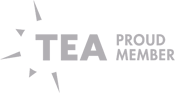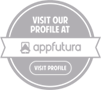In today’s digital landscape, mobile applications play a crucial role in how users interact with businesses and services. With the increasing use of smartphones, effective mobile app design has become paramount. It entails developing user interfaces (UI) and user experiences (UX) to guarantee that applications are usable, aesthetically pleasing, and simple to use. This article will explore what mobile app design entails, how it shapes UI/UX guidelines, and the significance of mobile UX design, mobile UI, and mobile sites in the development process.
Understanding Mobile App Design
Mobile app design refers to the process of designing applications that are intended to run on mobile devices such as smartphones and tablets. This process encompasses several critical aspects, including layout, colors, fonts, graphics, and overall usability. The goal is to create an intuitive interface that provides users with a seamless experience while effectively fulfilling the app’s purpose.
Effective mobile app design must consider the unique characteristics of mobile devices. Unlike traditional web applications accessed via desktop computers, mobile devices have smaller screens and touch interfaces, which necessitate specific design considerations. As a result, mobile app designers focus on optimizing the interface for touch gestures, ensuring that buttons and navigation elements are easy to tap and interact with.
The Importance of UI/UX Guidelines
These guidelines help ensure consistency and usability throughout the app, ultimately leading to a better user experience.
1. User Interface (UI)
Mobile UI refers to the visual components of the app, including buttons, icons, text fields, and images. It is concerned with the aesthetics of the application and how these elements contribute to a user’s first impression. An effective mobile UI is visually appealing, easy to navigate, and aligns with the overall branding of the business.
A well-designed mobile UI can make the difference between a user continuing to engage with the app or abandoning it due to confusion or frustration. Mobile UI design focuses on clarity, simplicity, and visual hierarchy, ensuring that users can quickly understand how to use the app.
2. User Experience (UX)
Mobile UX design encompasses the overall experience a user has when interacting with the app. It encompasses elements like enjoyment, functionality, and mobility. UX design focuses on how users feel when they use the app and aims to create positive experiences that encourage user engagement and retention.
Good mobile UX design involves understanding the needs and behaviors of the target audience. It requires extensive user research, including testing and feedback collection, to ensure that the app meets users’ expectations and provides solutions to their problems.
How Mobile App Design Forms UI/UX Guidelines
Mobile app design forms UI/UX guidelines through a structured approach that includes the following stages:
1. Research and Analysis
Before designing an app, it is crucial to conduct thorough research to understand the target audience, their preferences, and their pain points. This stage could entail user behavior analysis, interviews, and surveys. The findings from this research will inform the design process and shape the UI/UX guidelines.
2. Wireframing and Prototyping
Developing a visual depiction of the application's structure and features is known as wireframing. Designers sketch out the app’s screens and how users will navigate between them. Prototyping involves creating interactive models of the app, allowing designers to test functionality and gather user feedback before finalizing the design.
Both wireframes and prototypes serve as foundational elements in establishing UI/UX guidelines, helping to identify potential issues early in the design process.
3. Visual Design
Once the wireframes and prototypes are approved, designers move on to the visual design phase. This include choosing color palettes, fonts, graphics, and other visual components that complement the brand and are appealing to consumers. The mobile UI guidelines are developed during this phase to ensure consistency across all screens and features.
4. Usability Testing
After the initial design is complete, usability testing is conducted to evaluate how real users interact with the app. This phase allows designers to observe user behavior, gather feedback, and identify any areas for improvement. In order to improve the overall user experience and refine the UI/UX principles, usability testing insights are essential.
Significance of Mobile UX Design, Mobile UI, and Mobile Sites
Mobile UX Design: A strong mobile UX design ensures that users have a positive experience while interacting with the app. It enhances user satisfaction, increases retention rates, and encourages users to recommend the app to others.
Mobile UI: Creating aesthetically pleasing and useful interfaces that captivate users is made easier with effective mobile UI design. A well-designed UI can lead to higher conversion rates and increased user interaction.
Mobile Sites: In addition to mobile apps, having a mobile-optimized site is essential. It guarantees a smooth experience for users whether they are using a browser or an app to view the website. Mobile site should be designed with mobile users in mind, providing fast loading times and easy navigation.
Conclusion
Mobile app design is a multifaceted process that requires careful consideration of both UI and UX. By understanding the unique needs of mobile users and establishing clear design guidelines, businesses can create applications that are not only visually appealing but also provide exceptional user experiences. Partnering with experts in mobile UX design, mobile UI, and mobile site optimization, such as Qdexi Technology, can lead to successful mobile applications that resonate with users and drive business growth.