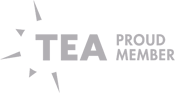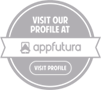In today's digital age, social media platforms play a pivotal role in shaping brand presence and driving business growth. Among these platforms, Twitter stands out as a powerful tool for businesses to engage with their audience, build brand awareness, and drive conversions. With Twitter advertising services, businesses can amplify their reach and target specific demographics with precision. In this comprehensive guide, we'll delve into the intricacies of setting up Twitter advertising campaigns, offering valuable insights and setup advice for businesses of all sizes.
Understanding Twitter Advertising
Twitter offers a diverse range of advertising options to suit various marketing objectives, including brand awareness, website clicks, app installs, and lead generation. Before diving into the setup process, it's essential to understand the different types of Twitter ads and their respective benefits:
-
Promoted Tweets: These are regular tweets that businesses pay to promote to a wider audience. Promoted tweets appear in users' timelines, search results, and relevant hashtag feeds, increasing their visibility and engagement.
-
Promoted Accounts: These accounts are intended to improve a brand's follower count. These ads appear in users' timelines, "Who to Follow" suggestions, and search results, attracting potential followers who align with the brand's target audience.
-
Promoted Trends: Promoted trends allow businesses to showcase a hashtag at the top of Twitter's trending topics list for a designated period. This feature enables brands to generate buzz around specific campaigns, events, or product launches, driving conversation and engagement.
-
Twitter Ads Campaign: A Twitter ads campaign comprises one or more ad groups, each targeting a specific audience segment with tailored ad creative and objectives. Understanding campaign structures is crucial for effective budget allocation and performance tracking.
Setting Up Your Twitter Advertising Account
Now that we've covered the basics let's dive into the step-by-step process of setting up your Twitter advertising account:
Step 1: Create a Twitter Ads Account
If you haven't already, navigate to Twitter Ads Manager (ads.twitter.com) and sign in with your Twitter credentials. Follow the prompts to create your ads account, providing necessary business information such as country, time zone, and currency.
Step 2: Define Your Advertising Objective
Before launching your campaign, clearly define your advertising objectives. Whether it's increasing website traffic, driving app installs, or boosting brand awareness, selecting the right objective is critical for campaign success.
Step 3: Set Up Your Campaign
Once you've defined your objectives, it's time to create your first Twitter ads campaign. Start by clicking on the "Create Campaign" button and selecting your desired campaign objective. Twitter offers several objective options, including:
- Awareness: Increase your brand's visibility and reach.
- Consideration: Drive engagement, website clicks, or app installs.
- Conversion: Encourage users to take specific actions such as signing up or making a purchase.
Step 4: Define Your Target Audience
Targeting the right audience is key to maximizing the effectiveness of your Twitter ads. Leverage Twitter's robust targeting options to reach users based on demographics, interests, behaviors, and even specific keywords or followers.
Step 5: Set Your Budget and Bidding Strategy
Determine your campaign budget and bidding strategy based on your advertising goals and available resources. Twitter offers various bidding options, including automatic bidding, maximum bid, and target bid, allowing advertisers to optimize their ad spend for maximum ROI.
Step 6: Create Compelling Ad Creative
Craft visually appealing and engaging ad creative that aligns with your campaign objectives and resonates with your target audience. Whether it's eye-catching images, captivating videos, or compelling copy, ensure that your ad creative effectively communicates your brand message and value proposition.
Step 7: Launch and Monitor Your Campaign
Once everything is set up, launch your Twitter ads campaign and closely monitor its performance in real-time. Use Twitter Ads Manager to track key metrics such as impressions, clicks, engagement, and conversions, and make data-driven optimizations to improve campaign effectiveness over time.
Setup Advice for Maximizing Results
While setting up your Twitter advertising campaigns, keep the following best practices in mind to maximize your results:
-
Audience Segmentation: Segment your target audience based on demographics, interests, and behaviors to deliver highly relevant ads that resonate with different user segments.
-
A/B Testing: Experiment with different ad creatives, messaging, and targeting options to identify what resonates best with your audience and drives the highest performance.
-
Optimized Landing Pages: Ensure that your ad clicks lead to optimized landing pages that provide a seamless user experience and effectively guide visitors towards your desired conversion actions.
-
Consistent Branding: Maintain consistent branding across your Twitter ads and landing pages to reinforce brand recognition and trust among your target audience.
-
Performance Tracking and Optimization: Continuously monitor your campaign performance and make data-driven optimizations to improve targeting, messaging, and overall ROI.
Conclusion
In conclusion, Twitter advertising service agency offers businesses a powerful platform to connect with their target audience, drive engagement, and achieve their marketing objectives. By following the comprehensive walkthrough and setup advice outlined in this guide, businesses can create effective Twitter ads campaigns that deliver tangible results and contribute to their overall growth and success. With the right strategy, creativity, and optimization, Twitter advertising can become a valuable asset in your digital marketing arsenal, driving sustained business growth and profitability.