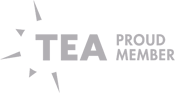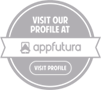In the fast-paced world of e-commerce, establishing a robust online presence is crucial for success. eBay, one of the largest online marketplaces, provides a platform for individuals and businesses to sell their products. Creating an eBay store is a fantastic way to showcase your products and reach a wider audience. In this blog post, we'll guide you through the process of setting up your eBay store in just five easy steps.
Step 1: Sign Up for an eBay Account
If you don't already have an eBay account, the first step is to sign up. Visit the eBay website and click on the "Register" button. Follow the prompts to create your account by providing essential information such as your name, email address, and a secure password. Once you've successfully registered, you can proceed to the next step.
Step 2: Choose a Store Subscription
After signing up, you need to decide on the type of eBay store subscription that best suits your needs. eBay offers various subscription levels, each catering to different seller requirements. Consider factors such as the volume of products you plan to sell and your budget. Selecting the right subscription ensures you have access to the necessary tools and features to optimize your eBay store.
Step 3: Customize Your eBay Store Design
Now comes the exciting part – designing your eBay store to make it visually appealing and reflective of your brand. While eBay provides standard templates, consider utilizing eBay Store Design Service for a more professional and customized look. These services specialize in e-commerce web design and can enhance your store's aesthetics, making it stand out from the competition. Incorporate your logo, choose a color scheme that aligns with your brand, and organize product categories for a seamless shopping experience.
Step 4: List Your Products
With your store set up, it's time to start listing your products. Take high-quality photos and write compelling product descriptions that highlight the key features and benefits. Use relevant keywords in your listings to improve search visibility and attract potential buyers. Additionally, consider implementing e-commerce SEO strategies to enhance your product listings' discoverability on search engines.
Step 5: Provide Excellent Customer Service
The success of your eBay store is not solely dependent on the products you sell but also on the level of customer service you provide. Respond promptly to customer inquiries, address concerns professionally, and ensure timely shipping of orders. Positive reviews and satisfied customers contribute to building a reputable online presence, which, in turn, attracts more potential buyers to your eBay store.
In conclusion, creating an eBay store is a straightforward process that can significantly boost your online sales. By following these five easy steps, you can establish a professional and visually appealing storefront on eBay. Don't forget to leverage eBay Store Design Service for a customized look that sets your store apart. With a well-designed store and a commitment to excellent customer service, you'll be on your way to e-commerce success on eBay. Happy selling!