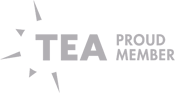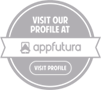In today’s digital-first world, having a strong online presence is no longer optional—it’s essential. If customers can’t find your business online, you’re missing out on a massive opportunity. One of the easiest and most effective ways to boost your visibility is by adding your business to Google Maps. It’s a simple process that can bring in local customers, increase trust, and help you grow your business organically.
At Qdexi Technology, we understand the power of digital visibility and how important it is to be found exactly when and where customers are searching. That’s why we’ve broken it down into five straightforward steps so you can get your business listed on Google Maps with ease.
Step 1: Sign In to Google Business Profile
First, go to Google Business Profile and sign in with your Google account. If you don’t have one, you’ll need to create a Google account first. Once signed in, click on “Manage Now” to begin the process of setting up your business listing.
Your Google Map business profile starts here, and the more complete and accurate it is, the better your chances of appearing in local search results.
Step 2: Enter Your Business Information
After logging in, you’ll be prompted to enter your business name, category, and location. Be sure to:
-
Use your exact business name (no keyword stuffing!)
-
Choose the most accurate category for your business
-
Enter your correct business address if you serve customers at a physical location
If you provide services at customer locations (like plumbing or delivery), you can choose to hide your address and just list the service area.
Step 3: Pin Your Location on Google Maps
Next, Google will ask you to pinpoint your location on the map. Drag the marker to exactly where your business is located. This step ensures customers can easily find you and enhances your Google Map business visibility when people search nearby.
Getting your pin right is crucial for driving local traffic to your door, especially when combined with the right SEO and grow optimisation strategies.
Step 4: Verify Your Business
Before your business goes live on Google Maps, you need to verify it. Usually, this involves receiving a postcard at your business address with a verification code. In some cases, you may be able to verify via phone, email, or instantly (if Google trusts your information).
Once verified, your listing becomes active and eligible to appear on Google Maps and local search results. This is the point where your visibility can really take off.
Step 5: Optimize Your Profile and Keep It Updated
Getting listed is just the beginning. To grow your business effectively, you need to actively manage and optimize your profile:
-
Add high-quality photos of your business
-
Include business hours, services, and contact info
-
Ask satisfied customers to leave reviews
-
Respond to reviews (both good and bad)
-
Post updates, offers, or events regularly
This ongoing grow optimisation keeps your listing active, engaging, and trustworthy in Google’s eyes—and in your customers’ too.
Final Thoughts: Don’t Miss Out on Local Traffic
Adding your business to Google Maps is more than just a tech step—it’s a smart marketing move. When someone nearby searches for services you offer, showing up in the top results can be the difference between getting a customer and losing them to a competitor.
At Qdexi Technology, we specialize in helping businesses like yours maximize their online presence with strategic digital marketing, SEO, and local business optimisation. Whether you're just getting started or want to fully optimize your Google Map business listing, our experts are here to help.
Don't leave your visibility to chance. Get listed, get found, and grow your business with confidence.