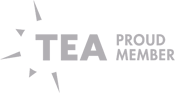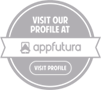Managing user permissions in a database is crucial for maintaining security, ensuring proper access control, and protecting sensitive data. For organizations using Oracle SQL databases, understanding how to manage user roles, privileges, and permissions is fundamental to a secure and efficient database environment. With the help of expert Oracle SQL Database Services, businesses can implement structured access management to safeguard data while enabling collaboration. Qdexi Technology specializes in providing comprehensive SQL Database Services to help organizations manage users, roles, and permissions effectively.
Understanding User Permissions in Oracle SQL Database
In an Oracle SQL database, users need specific permissions to perform actions such as querying data, inserting records, updating tables, or managing database objects. Permissions are divided into system privileges and object privileges:
- System Privileges: These allow users to perform administrative tasks like creating tables, managing users, or executing database procedures. Examples include CREATE USER, ALTER DATABASE, and DROP TABLE.
- Object Privileges: These are specific to database objects, such as tables, views, or sequences. For instance, a user can have SELECT, INSERT, UPDATE, or DELETE privileges on a specific table.
Proper management of these privileges ensures that users can perform their duties without compromising database security.
Steps to Manage User Permissions in Oracle SQL Database
1. Creating and Managing Users
Before assigning permissions, you must create users in your database. The CREATE USER statement can be used to accomplish this. For example:
CREATE USER john IDENTIFIED BY strongpassword;
After creating a user, administrators can assign roles and privileges. With Oracle SQL Database Services from Qdexi Technology, you can automate and manage these user creation processes efficiently.
- Assigning Roles
Roles are a collection of privileges that can be granted to users. Using roles simplifies permission management, especially in larger databases. For example, instead of granting individual privileges to every user, you can assign a role like READ_ONLY or DATA_ANALYST that contains all necessary permissions.
CREATE ROLE read_only;
GRANT SELECT ON employees TO read_only;
GRANT read_only TO john;
Roles can be granted or revoked based on user responsibilities, making permission management flexible and scalable.
- Granting System and Object Privileges
Oracle allows administrators to grant specific privileges to users directly. System privileges give administrative rights, while object privileges allow access to specific tables or views.
Example of granting system privileges:
GRANT CREATE TABLE, CREATE VIEW TO john;
Example of granting object privileges:
GRANT SELECT, INSERT ON employees TO john;
Proper use of privileges ensures that users have the access they need without exposing sensitive data unnecessarily.
- Revoking Permissions
In some cases, it is necessary to revoke privileges, for example, when an employee changes roles or leaves the organization. Oracle provides the REVOKE command to remove specific privileges:
REVOKE INSERT ON employees FROM john;
REVOKE read_only FROM john;
Regular auditing of user permissions helps maintain database security and compliance with organizational policies.
- Monitoring and Auditing Access
Effective management of user permissions also involves monitoring how users interact with the database. By auditing user activity and reviewing granted privileges, administrators can detect potential security risks or unauthorized access. SQL Database Services offered by Qdexi Technology include tools and strategies to monitor database access patterns and maintain secure configurations.
Best Practices for User Permission Management
- Follow the principle of least privilege: only grant users the minimum privileges required to perform their tasks.
- Use roles instead of individual privileges: simplifies management and reduces errors.
- Regularly audit permissions: ensure compliance and detect unauthorized access.
- Document permission changes: maintain a log of granted or revoked privileges for transparency.
- Use strong password policies: protect user accounts with secure credentials.
Why Choose Qdexi Technology for Oracle SQL Database Services?
Qdexi Technology offers specialized Oracle SQL Database Services that ensure efficient, secure, and scalable database management. From user and role management to privilege audits and performance optimization, their SQL Database Services help organizations maintain a robust database environment. Businesses can rely on Qdexi Technology to implement best practices for permission management, enhance security, and streamline database operations.
Conclusion
Managing user permissions in an Oracle SQL database is a critical aspect of database security and operational efficiency. By properly creating users, assigning roles, granting and revoking privileges, and monitoring activity, organizations can protect sensitive information while enabling effective collaboration. Partnering with Qdexi Technology for Oracle SQL Database Services ensures expert management of user permissions, optimized database performance, and compliance with best practices. Implementing structured permission management not only safeguards your data but also supports long-term business growth and operational excellence.