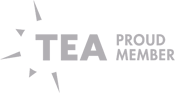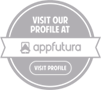When it comes to improving your website’s SEO (Search Engine Optimization), understanding how to utilize the right tools can make all the difference. One of the most valuable tools for website owners, developers, and SEO experts alike is the Google Webmaster Tool, also known as Google Search Console. This free tool offers a wide range of features that can help you monitor and optimize your website’s performance in Google search results. By leveraging Google’s insights, you can make data-driven decisions that will improve your site’s visibility, user experience, and overall SEO results.
In this blog, we’ll explore how you can use Google Webmaster Tool effectively to boost your SEO efforts. Additionally, we’ll discuss how Qdexi Technology’s expert graphic design services can further enhance your website’s design and user experience, which are integral to SEO success.
What is Google Webmaster Tool (Google Search Console)?
Google Webmaster Tool, now officially known as Google Search Console (GSC), is a free service provided by Google that allows website owners to monitor their website’s presence in Google search results. It offers a variety of features that can help you analyze your site’s SEO performance, detect issues, and implement improvements.
From checking website indexing status to identifying search queries that drive traffic to your website, Google Search Console is an essential resource for any website owner or digital marketer. It provides detailed reports and tools that are vital for optimizing your site and improving your rankings on Google.
Key Features of Google Webmaster Tool for SEO
To make the most of Google Search Console, let’s explore some of the most useful features for improving SEO results.
1. Search Analytics
Search Analytics provides a detailed overview of how your website is performing in search results. It allows you to monitor clicks, impressions, click-through rates (CTR), and average positions for the keywords your site ranks for.
With this data, you can:
- Identify high-performing keywords and pages.
- Discover new keyword opportunities to target.
- Optimize your content based on search volume and competition.
- Adjust your strategies to focus on underperforming keywords.
Tip: If you're focusing on a particular keyword or phrase, monitor its performance over time to see if your efforts to improve its ranking are paying off.
2. Sitemap Submission
A sitemap is essentially a roadmap of your website that helps search engines crawl and index your pages more effectively. With Google Webmaster Tool, you can easily submit your sitemap to Google, which can lead to better indexing of your website.
By submitting your sitemap:
- Google can quickly discover new pages on your website.
- It can index all your important content, ensuring it shows up in search results.
- It helps Google understand the structure of your website and prioritize key pages.
Tip: Ensure that your sitemap is up to date, especially when you add new pages or make changes to your website’s content.
3. Mobile Usability Report
Since Google gives priority to mobile-friendly websites, it’s crucial to ensure that your website is optimized for mobile users. Google Search Console provides a mobile usability report that shows you which pages on your site are mobile-friendly and which may need improvements.
You can:
- Identify issues that affect the mobile usability of your site.
- Get recommendations for fixing these issues, such as optimizing text sizes, buttons, and page layouts.
- Ensure that your website delivers a seamless experience across devices.
Tip: Optimize your website’s design and content to ensure it’s mobile-responsive, as mobile usability is a ranking factor for SEO.
4. Crawl Errors Report
One of the most important aspects of SEO is ensuring that your site is easily crawled and indexed by search engines. The Crawl Errors report in Google Webmaster Tool helps you detect issues that prevent Googlebot from properly crawling your pages.
This report will show you:
- Pages that cannot be crawled due to server errors or broken links.
- URLs that return a 404 error (page not found).
- Redirect issues and problems with your site’s robots.txt file.
By regularly monitoring crawl errors, you can quickly resolve issues that may be hindering your site’s SEO performance.
5. Security Issues
Google Search Console also alerts you to any potential security issues with your website, such as malware or hacking attempts. These issues can harm your site’s ranking and user trust.
If your site is compromised, Google will notify you, allowing you to take immediate action to resolve the issue and secure your website. This is crucial for maintaining your SEO performance and preventing any loss of organic traffic.
6. Core Web Vitals Report
Core Web Vitals are a set of user experience metrics that Google uses to assess the quality of a webpage. These metrics include factors like page load time, interactivity, and visual stability. The Core Web Vitals report in Google Search Console helps you monitor how your website performs in these areas.
By improving your Core Web Vitals:
- You can enhance the user experience on your site.
- Improve your rankings in Google, as Google considers these factors in its ranking algorithm.
- Keep your visitors happy and reduce bounce rates.
Tip: Regularly check your Core Web Vitals report and make necessary adjustments to enhance website performance.
How Graphic Design Can Boost SEO
While Google Search Console helps optimize your website’s technical SEO, the visual design and user experience (UX) of your site also play a vital role in driving SEO success. Qdexi Technology offers expert graphic designing services, which can help create an appealing and user-friendly website that supports SEO strategies.
Graphic Design Services and SEO
When your website has a clean, modern, and visually appealing design, it can help improve user engagement. Google rewards websites with high user engagement, meaning users stay on your site longer, navigate to more pages, and interact with your content. This behavior can positively affect your search rankings.
A graphic designer banner can play a crucial role in your website’s design by:
- Catching the attention of visitors and encouraging them to explore your content further.
- Establishing a visually cohesive brand identity that enhances user trust.
- Providing important information in an easy-to-digest format, helping with conversions.
Tip: Consistent branding across your website, from banners to typography and colors, can make a lasting impression on your audience.
Graphic Designing Services for Better UX
A well-designed website not only looks good but also functions well, enhancing the user experience (UX). This is important because Google’s algorithms prioritize user experience, and a poor UX can lead to high bounce rates, which negatively impacts your SEO.
Qdexi Technology’s graphic designing services ensure that your website is not only aesthetically pleasing but also optimized for easy navigation, fast loading times, and mobile responsiveness. This can help improve user engagement, which in turn boosts your SEO.
Related Post: hat Are the Benefits of Using Google Pay Per Click Campaigns?
Conclusion
Using the Google Webmaster Tool is one of the best ways to improve your SEO results. With its suite of powerful features, including search analytics, sitemap submission, crawl error reports, and security monitoring, you can ensure that your website performs optimally in Google search results.
Additionally, combining these insights with graphic designing services from Qdexi Technology will give you the edge you need to create an engaging and user-friendly website that enhances both your SEO efforts and user experience. By optimizing your website with a combination of technical SEO and high-quality design, you’re setting your business up for long-term digital success.